User Defined Table
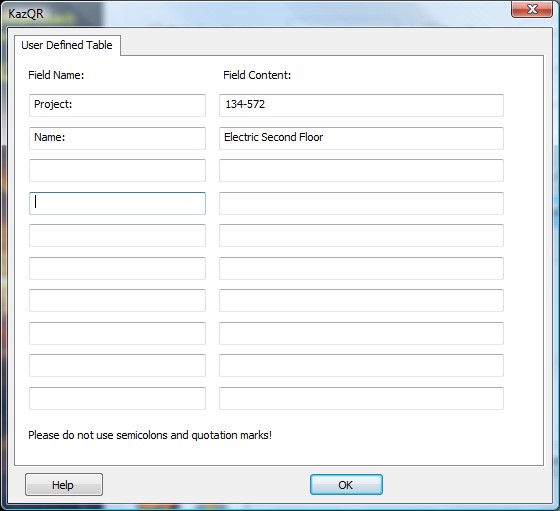
Field Name
In the Name field, enter the name of the title, for example:
- Project:
- Name:
Field Content
In the value field, enter the desired values matched to one of the titles.
As for example:
- 124-572 at Project
- Electric Second Floor at Name
Purpose
You can use these user-defined table for any purpose.
However, the user-defined table for plan descriptions in you CAD constructions is intended.
You put those into a vector QR-code plan description transformed into a corner of the building plan.
Another ides is to place in your drawing header a QR code, and plot the blue print with this QR code. So you are able to scan the drawing error free on your mobile thelephone and send it for example as SMS.

